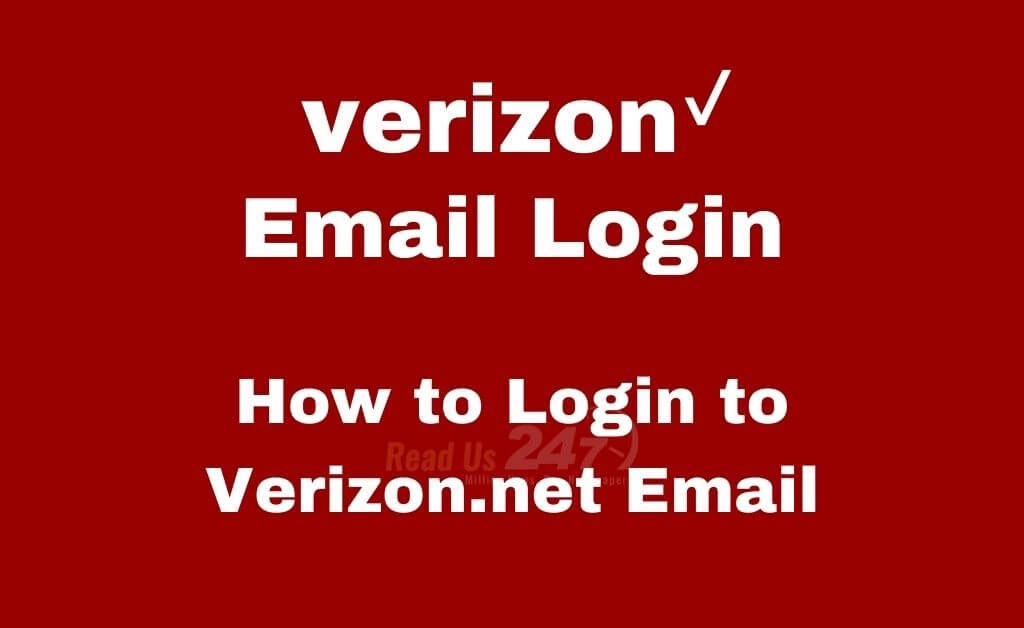Although the streaming services are increasing day by day the question still remains there of how to reach out for the live television that includes both the local and the global services. There are several apps available to enjoy live television but most of these are limited to local transmissions. If you want global connectivity then you may check the DirecTV app, which is owned by AT & T.
DirecTV app is an extensive platform that offers a wide range of live TV options that include several channels. In this way, you can enjoy the most favorite shows and even popular films with ease. You can get the premium content on your device too with DirecTV. If you have the data connection and you are connected through the WiFi then you can use this application on all popular platforms. Thus, if you are getting the best entertainment media then forget getting bored.
DirecTV permits you to use live TV and on-demand movies. It won’t cost you much as the subscription is pocket-friendly as compared to the other streaming services.
Read More: Funny Text To Speech
What Makes The DirecTV App Special
Once you get the DirecTV app on the firestick device then all the favorite channels and shows are just a click away. It is easy to get on-demand shows and movies and access to live TV on your firestick device. Once you have the DirecTV then you can enjoy the following features:
- Enjoying popular international channels offering popular movies and shows.
- Budget-friendly subscriptions that you can use for annual or monthly payments.
- Permits watching on-demand videos and shows.
- Gives access to hundreds of live channels
- Can stream movies and shows under different genres.
- Can stop using the subscription any time.
Read More: Advanced SystemCare 12.3 License Key
Installing DirecTV On Firestick
You can get the DirecTV app from the Amazon App store. It is easy to download and install the application by using the following steps:
- Click on the firestick device to open it.
- Use the Wi-Fi to get connected.
- Use the search bar on the home screen to look for DirecTV apps.
- Click on the app to initiate the download on your device.
- As soon as the download ends the app will automatically install on your system.
- Click on the app icon to open it.
- You will be ready to explore the world of entertainment after you sign up and then sign in to the account.
If you are not able to download the app on your firestick device it means that you are living in an area where there are geographical restrictions. There is nothing to feel disappointed about. There are several alternatives available which you can use to download and install this awesome application on your device. If you are trying to opt for an alternative then just follow the steps below and enjoy
- Check the settings and choose ‘my fire TV’ or ‘my device’ from the available options.
- Go to the developer options and choose “Apps from unknown sources.”
- Choose to turn it on in the warning dialog box.
- Once the settings are altered you can make use of the alternatives.
Read More: Coke And Popcorn Alternatives
The two common modes of installing the DirecTV app are using the Downloader app and using the ES file explorer.
1.Downloading With The Downloader App
- Open the search bar to look for the downloader app in the Amazon app store.
- Select the downloader app and click to download
- The app installs automatically after the download completes.
- Click open to open the downloader app.
- Enter the URL https://bit.ly/2XGsHoz”.
- Click go to start the download of the DirecTV app.
- You can open the app after it gets installed.
- You are ready to use it on your firestick.
Read More: Microsoft Office 365 Product Key
2.Downloading With ES File Explorer
- Look for the ES file explorer.
- Choose the ES file explorer and click on get.
- The installation will take place soon after the download completes.
- Open the installed file.
- Go to the homepage of ES File Explorer and click on the download.
- After clicking on the “add (+)” paste the link“https://bit.ly/2XGsHoz” to download the DirecTV app.
- Click next after the download completes.
- Click install to initiate the installation.
- You are ready to open the DirecTV app.
Read More: Sims 3 Registration Code
Conclusion
We hope that our guidelines would let you enjoy the DirecTV app. It offers the best streaming services to those who are looking for live TV channels, on-demand movies, television shows, and much more. It would not curse your finances as the subscription is economical and you can enjoy streaming on multiple devices. It has so far proved its worth by offering several TV channels and international content along with the storage space of 20 hours.
Read More: Avast Driver Updater Activation Key In 2021
Follow TECHYBASE for Useful Technology Information. Submit Tech Guest Post at Techybase for more Exposure and Reach.