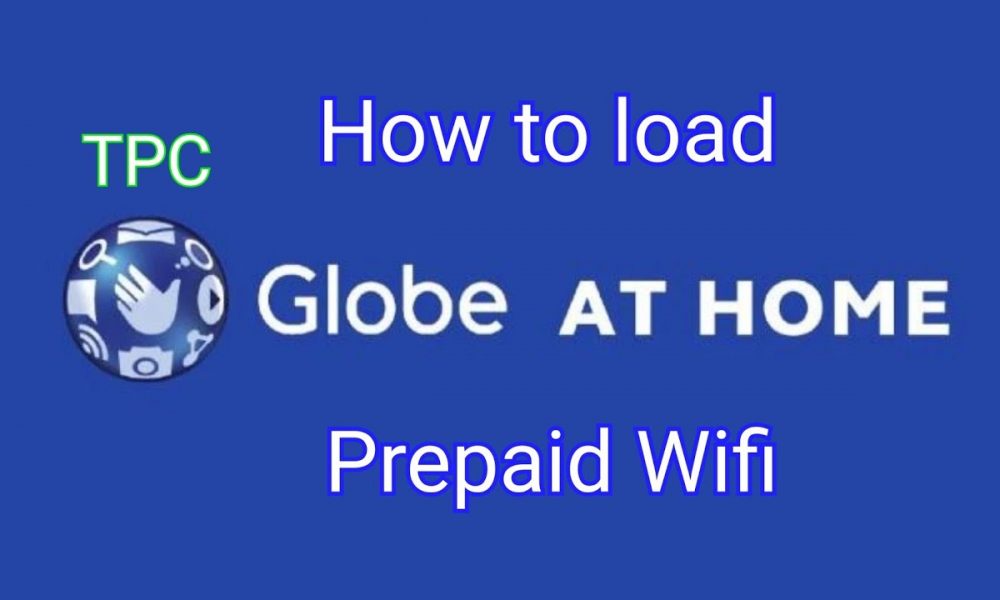
A Globe Prepaid SIM with the prepaid load on a phone is preferred so that we may send SMS. (This is a different globe sim, not your wifi sim) This will be used to send a load / pasaload to your Globe at Home Wifi. (Note: You can also use a postpaid sim card.) The number of your Globe at Home Wifi. This may be found on the back of your Globe at Home Wifi. For example 09661234567
Globe At Home Prepaid WiFi Unboxing
The Globe at Home Prepaid WiFi is delivered in a big blue box. Despite its size, the box is quite light. The packaging contains the modem, a DC adapter, a yellow LAN cable, a quick user handbook, a fast start guide, and a warranty certificate. The modem is covered by a one-year guarantee and a seven-day replacement period in the event of a fault.
The modem is constructed of white plastic and has a narrow, slanted rectangular form. Five indicator lights are seen at the front.
These indicator lights, from left to right, relate to power, network mode, WiFi/WPS, LAN/WAN, and signal strength. The SIM card slot and the external antenna port are located on the rear. Instructions for attaching an external antenna and replacing the SIM card may be found in the quick start guide booklet. It is important to know that removing the SIM card would cancel the warranty.
At the bottom, you can also see the power and LAN/WAN ports, as well as a little hole that acts as the reset button.
Read More: Globe GOUNLI95 7 Days Unli AllNet Calls And Texts
How To Set Up Your Globe At Home Prepaid WiFi Device
The unit itself, with the sim already installed, a power adapter, an ethernet cable, and the quick guides and literature are included in the box. The LAN and AC ports are located on the rear of the device. The power and reset buttons are located on the unit’s top.
- After unpacking, plug in the modem and power on the unit.
- Connect your desktop or phone to the modem’s default WiFi signal. The unit’s default WiFi name and password may be found on the back.
- Navigate to 192.168.254.254 and sign into the Globe at Home Prepaid WiFi dashboard using the default username and password located on the back of the unit.
- Click WiFi Settings in the top menu of the WiFi dashboard.
- Change the WiFi’s default name and password. Connect to your new WiFi when you’ve finished.
Set Up Your Globe At Home App To Get The Most Out Of Your Modem.
- Download the Globe at the Home app from the App Store or Google Play.
- Enter the unit’s serial number and wait for the four-digit verification code.
- Navigate to your WiFi dashboard and choose the SMS option to obtain the code.
- After you’ve been validated, enter a four-digit code to unlock the Globe at Home app.
- You have the option of personalizing your account. If you do not want to, simply hit Next.
- You may now see your WiFi balance and remaining data.
Read More: Globe GOSAKTO70 1GB Data Unli All Network
How To Load your Globe At Home Prepaid WiFi Online
Here are five alternative methods for recharging your Home Prepaid WiFi.
1: Globe At Home App
- Install the Globe at Home App from the app store on your device.
- Launch the Globe at Home application.
- Navigate to the Dashboard.
- To see all of the available promotions, click Get More Data.
- To begin surfing, select the offer of your choosing.
2: GCash
- Enter your PIN into the GCash App.
- Choose Buy Load and input your 11-digit prepaid Wi-Fi network number. Your Wi-Fi password may be found on the back of your modem (for example, 09662756289).
- Select Broadband to see the available prepaid Wi-Fi promotions.
- To begin exploring, choose your chosen promotion and hit the Confirm button.
3: Dial *143#
- Enter *143# onto your phone’s keypad.
- When the menu appears, enter 1 to access MyAccount.
- Enter 7 in the next panel to choose Broadband.
- To select Globe At Home Prepaid WiFi, enter 2.
- Enter your Globe at Home Prepaid WiFi 11-digit code, which may be found on the back of your modem (for example, 09662756289).
- Enter 2 to choose Get Data.
- Select between Share-A-Promo with PIN and Share-A-Promo without PIN.
- View all available promotions and choose your preferred one to get started.
Read More: Smart UCT30 Promo
4: Share-A-Promo
- Text your selected Home Prepaid WiFi promo to 2 + your 11-digit prepaid Wi-Fi number located on the back of the modem (for example, 2 + 09662756289).
- To validate your Share-A-Promo purchase, respond Yes to the automatic answer text.
- Have fun with your Wi-Fi!
5: AutoLoadMax
- Go to the retailer that sells Globe AutoLoadMax.
- Choose your preferred Globe At Home Prepaid WiFi Promo and enter your 11-digit prepaid Wi-Fi number, which can be found on the back of your modem (for example, 09662756289).
- Pay and begin surfing from the comfort of your own home.
Follow TECHYBASE for Useful Technology Information. Submit Tech Guest Post at Techybase for more Exposure and Reach.